










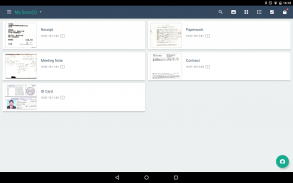
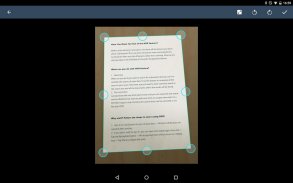

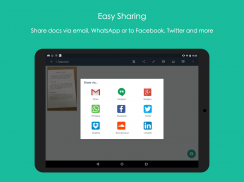

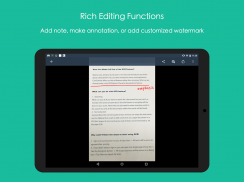
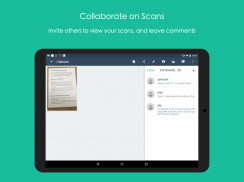




คำอธิบายของ CamScanner - Scanner to scan PDF
The world’s leading mobile scanning app:
* Installed on over 380 million devices in over 200 countries around the world
* Over 500,000 new registrations per day
* CamScanner, 50 Best Apps, 2013 Edition – TIME
* Top Developer – Google Play Store
* “The application employs its own image cropping and enhancing algorithm that leads to clearer images.” – Makeuseof.com
* “CamScanner may just be the best deal for scanning documents on your phone.” – CNET.com
CamScanner helps you scan, store, sync and collaborate on various contents across smartphones, iPads, tablets and computers.
Features:
*Quickly Digitize Document
Just use your phone camera to scan and digitize all kinds of paper documents: receipts, notes, invoices, whiteboard discussions, business cards, certificates, etc.
*Optimize Scan Quality
Smart cropping and auto enhancing ensures the texts and graphics in scanned documents are clear and sharp with premium colors and resolutions.
*Extract Texts from Image
OCR (optical character recognition) feature recognizes texts in document images and extract them from images for later searching, editing or sharing. (Premium only)
*Share PDF/JPEG Files
Easily share documents in PDF or JPEG format with friends via various ways: post on social media, send attachment or document download link through email.
*AirPrint & Fax Documents
Instantly print out any documents in CamScanner with nearby printer via AirPrint; directly select document and fax to over 30 countries from the app.
*Advanced Document Editing
Make annotations on documents with a full set of editing tools. Also adding customized watermarks are made available to mark your own documents.
*Quick Search
When you have plenty of documents, you can use Tags to categorize and easily find them. In addition, OCR for Search helps you find texts inside image and notes. Just enter one keyword, you can quickly find the document you want. (Registrants only)
*Secure Important Documents
If you want to protect confidential contents, you can set passcode for viewing important documents; also, while sending document download link, you can set password to protect others from seeing it.
*Sync across Platforms
Sign up to sync documents on the go. Just sign in to any smartphone, tablet or computer (visit www.camscanner.com ) and you can view, edit and share any document. (Registrants only)
Premium Subscription Service:
1. OCR (Convert Image to TXT, Image to WORD & Image to EXCEL)
2. Batch download PDF files in web app
3. Share secured document downlink with others
4. Add extra 40 to the maximum number of collaborators
5. Add 10G cloud space
6. ID Mode Scan
7. Remove ads or watermarks
8. Collage of two separate documents
9. E-signature
10. Book Mode Scan
Payment models for Premium subscription:
-$ 4.99/month
-$ 49.99/year
Please note the subscription is automatically renewed at the end of the period unless you choose to cancel the subscription.
CamScanner users scan and manage
* Bill, Invoice, Contract, Tax Roll, Business Card…
* Whiteboard, Memo, Script, Letter…
* Blackboard, Note, PPT, Book, Article…
* Credential, Certificate, Identity Documents…
3rd Party Cloud Storage Services Supported:
-Box.com, Google Drive, Evernote, Dropbox,
The free version is an ad-supported version and scanned documents are generated are with watermark, plus a limit of 30 pages of adding annotations; Uploading to Evernote/OneDrive is only available for 7 days; Invite 10 collaborators per document at most.
Permission Overview:
1. Storage: CamScanner needs permission to store docs in your phone.
2. Camera: CamScanner needs permission to use camera to scan docs.
3. Phone: In order to bind Premium membership to your device or to ensure normal use without login, CamScanner needs to get your device ID.
We’d love to hear your feedback: asupport@intsig.com
Follow us on Twitter: @CamScanner
Like us on Facebook: CamScanner
Follow us on Google+: CamScanner
แอพสแกนมือถือชั้นนำของโลก:
* ติดตั้งบนอุปกรณ์กว่า 380 ล้านเครื่องในกว่า 200 ประเทศทั่วโลก
* การลงทะเบียนใหม่มากกว่า 500,000 รายการต่อวัน
* CamScanner, 50 แอพที่ดีที่สุด, 2013 Edition - TIME
* ผู้พัฒนายอดนิยม - Google Play Store
*“ แอปพลิเคชั่นใช้การครอบตัดรูปภาพของตัวเองและอัลกอริธึมการปรับปรุงที่นำไปสู่ภาพที่ชัดเจนยิ่งขึ้น” - Makeuseof.com
*“ CamScanner อาจเป็นข้อตกลงที่ดีที่สุดสำหรับการสแกนเอกสารบนโทรศัพท์ของคุณ” - CNET.com
CamScanner ช่วยให้คุณสแกนจัดเก็บซิงค์และประสานงานกับเนื้อหาต่าง ๆ ในสมาร์ทโฟน, iPad, แท็บเล็ตและคอมพิวเตอร์
คุณสมบัติ:
* แปลงเอกสารเป็นดิจิทัลอย่างรวดเร็ว
เพียงใช้กล้องโทรศัพท์ของคุณในการสแกนและแปลงเอกสารกระดาษทุกชนิดให้เป็นดิจิทัล: ใบเสร็จรับเงิน, บันทึก, ใบแจ้งหนี้, การอภิปรายไวท์บอร์ด, นามบัตร, ใบรับรอง ฯลฯ
* ปรับปรุงคุณภาพการสแกน
การครอบตัดแบบอัจฉริยะและการเพิ่มประสิทธิภาพอัตโนมัติช่วยให้มั่นใจได้ว่าข้อความและกราฟิกในเอกสารที่สแกนมีความคมชัดด้วยสีและความละเอียดระดับพรีเมียม
* แยกข้อความจากรูปภาพ
คุณสมบัติ OCR (การรู้จำอักขระด้วยแสง) จดจำข้อความในภาพเอกสารและแยกออกจากภาพเพื่อการค้นหาแก้ไขหรือแบ่งปันในภายหลัง (พรีเมี่ยมเท่านั้น)
* แชร์ไฟล์ PDF / JPEG
แชร์เอกสารในรูปแบบ PDF หรือ JPEG กับเพื่อน ๆ ได้หลายวิธี: โพสต์บนโซเชียลมีเดียส่งไฟล์แนบหรือลิงค์ดาวน์โหลดเอกสารผ่านอีเมล
* เอกสาร AirPrint & แฟกซ์
พิมพ์เอกสารใด ๆ ใน CamScanner ด้วยเครื่องพิมพ์ใกล้เคียงผ่าน AirPrint ทันที เลือกเอกสารและแฟกซ์โดยตรงจากกว่า 30 ประเทศจากแอพ
* การแก้ไขเอกสารขั้นสูง
สร้างคำอธิบายประกอบบนเอกสารด้วยชุดเครื่องมือแก้ไขเต็มรูปแบบ นอกจากนี้ยังมีการเพิ่มลายน้ำที่กำหนดเองเพื่อทำเครื่องหมายเอกสารของคุณเอง
*ค้นหาอย่างรวดเร็ว
เมื่อคุณมีเอกสารจำนวนมากคุณสามารถใช้แท็กเพื่อจัดหมวดหมู่และค้นหาได้ง่าย นอกจากนี้ OCR for Search ยังช่วยให้คุณค้นหาข้อความภายในภาพและบันทึกย่อ เพียงป้อนคำหลักหนึ่งคำคุณสามารถค้นหาเอกสารที่คุณต้องการได้อย่างรวดเร็ว (ผู้ลงทะเบียนเท่านั้น)
* เอกสารสำคัญที่ปลอดภัย
หากคุณต้องการปกป้องเนื้อหาที่เป็นความลับคุณสามารถตั้งรหัสผ่านสำหรับการดูเอกสารสำคัญ นอกจากนี้ในขณะที่ส่งลิงค์ดาวน์โหลดเอกสารคุณสามารถตั้งรหัสผ่านเพื่อป้องกันไม่ให้ผู้อื่นเห็นได้
* ซิงค์ข้ามแพลตฟอร์ม
ลงทะเบียนเพื่อซิงค์เอกสารระหว่างเดินทาง เพียงลงชื่อเข้าใช้สมาร์ทโฟนแท็บเล็ตหรือคอมพิวเตอร์ (เยี่ยมชม www.camscanner.com) และคุณสามารถดูแก้ไขและแบ่งปันเอกสารใด ๆ (ผู้ลงทะเบียนเท่านั้น)
บริการสมัครสมาชิกพรีเมียม:
1. OCR (แปลงภาพเป็น TXT, ภาพเป็น WORD & ภาพเป็น EXCEL)
2. ดาวน์โหลดไฟล์ PDF เป็นชุดในเว็บแอป
3. แบ่งปันดาวน์ลิงก์เอกสารที่ปลอดภัยกับผู้อื่น
4. เพิ่มพิเศษ 40 ลงในจำนวนผู้ทำงานร่วมกันสูงสุด
5. เพิ่มพื้นที่คลาวด์ 10G
6. การสแกนโหมด ID
7. ลบโฆษณาหรือลายน้ำ
8. การตัดต่อเอกสารสองฉบับแยกกัน
9. ลายเซ็นอิเล็กทรอนิกส์
10. การสแกนโหมดหนังสือ
รูปแบบการชำระเงินสำหรับการสมัครสมาชิกพรีเมียม:
- $ 4.99 / เดือน
- $ 49.99 / ปี
โปรดทราบว่าการสมัครสมาชิกจะต่ออายุโดยอัตโนมัติเมื่อสิ้นสุดระยะเวลาเว้นแต่คุณเลือกที่จะยกเลิกการสมัครสมาชิก
ผู้ใช้ CamScanner สแกนและจัดการ
* ใบแจ้งหนี้ใบแจ้งหนี้ม้วนภาษีนามบัตร ...
* ไวท์บอร์ด, บันทึก, สคริปต์, จดหมาย ...
* กระดานดำ, บันทึก, PPT, หนังสือ, บทความ ...
* ข้อมูลรับรองหนังสือรับรองเอกสารประจำตัว ...
รองรับบริการจัดเก็บข้อมูลบนคลาวด์ของบุคคลที่สาม:
-Box.com, Google Drive, Evernote, Dropbox,
รุ่นฟรีเป็นรุ่นที่รองรับโฆษณาและเอกสารที่สแกนถูกสร้างขึ้นมาพร้อมกับลายน้ำรวมถึงขีด จำกัด ของการเพิ่มคำอธิบายประกอบ 30 หน้า; การอัปโหลดไปยัง Evernote / OneDrive ใช้ได้เฉพาะ 7 วันเท่านั้น เชิญผู้ทำงานร่วมกัน 10 คนต่อเอกสารมากที่สุด
ภาพรวมการอนุญาต:
1. ที่เก็บข้อมูล: CamScanner ต้องได้รับอนุญาตในการจัดเก็บเอกสารในโทรศัพท์ของคุณ
2. กล้อง: CamScanner ต้องได้รับอนุญาตในการใช้กล้องเพื่อสแกนเอกสาร
3. โทรศัพท์: ในการผูกการเป็นสมาชิกพรีเมี่ยมกับอุปกรณ์ของคุณหรือเพื่อให้แน่ใจว่าการใช้งานปกติโดยไม่ต้องเข้าสู่ระบบ CamScanner จำเป็นต้องได้รับ ID อุปกรณ์ของคุณ
เรายินดีที่จะรับฟังความคิดเห็นของคุณ: asupport@intsig.com
ติดตามเราบน Twitter: @CamScanner
ติดตามเราบน Facebook: CamScanner
ติดตามเราบน Google+: CamScanner










